Introduction
Tech support scams are fraudulent attempts where scammers pretend to be from reputable tech companies, aiming to trick individuals into giving them access to their computers, personal information, or money. They often use phone calls, pop-up messages, or emails to target their targets.
Imagine receiving a call from someone claiming to be from Microsoft, warning you that your computer is infected with a virus. They sound convincing and offer to fix the problem if you give them remote access to your computer. This situation is a common tech support scam. Understanding and recognizing these scams is essential to protect yourself and your personal information. In this blog, we’ll discuss how to identify fake tech support calls and emails and provide some tips to stay safe.
Table of Contents
1. What Are Tech Support Scams?

Tech support scams are fraudulent schemes where scammers act as technical support representatives from reputable companies. Their goal is to trick you into giving them access to your computer or paying for unnecessary or unwanted services. These scams can happen through:
- Phone Calls: Scammers call, claiming to be from well-known tech companies.
- Pop-Up Messages: Warning messages appear on your screen, urging you to call a support number.
- Emails: Fake emails that look like they’re from legitimate companies, asking you to click on links or download attachments.
2. Common Tactics Used by Scammers
Scammers use various tactics to deceive you:
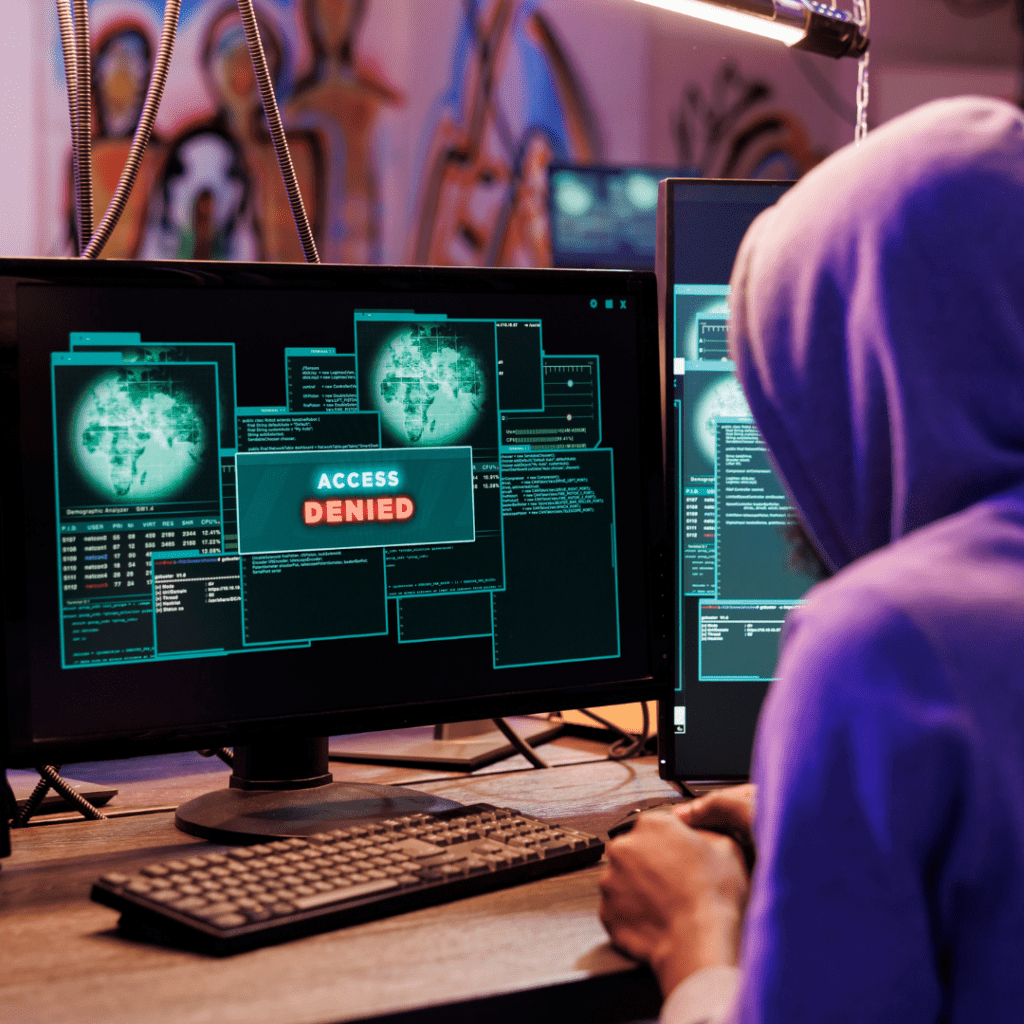
- Impersonation of Reputable Companies: They pretend to be from companies like Microsoft, Apple, or your internet service provider.
- Urgency and Scare Tactics: They create a sense of urgency, warning that your computer will be damaged or your data lost if you don’t act immediately.
- Requests for Remote Access: They ask to remotely access your computer to “fix” the problem.
- Demands for Payment: They request payment for their “services” or for installing software.
3. Recognizing Fake Tech Support Calls
Here are some signs of a fake tech support call:
- Unsolicited Calls: Genuine companies don’t make unsolicited calls about your computer’s security.
- Pressure to Act Immediately: Scammers try to rush you into making a decision.
- Requests for Personal or Financial Information: Legitimate tech support will never ask for your personal or financial details over the phone.
4. Identifying Fake Tech Support Emails

Fake tech support emails often have these characteristics:
- Suspicious Sender Addresses: Check if the email address matches the company’s official domain.
- Poor Grammar and Spelling: Many scam emails contain grammatical errors and spelling mistakes.
- Generic Greetings: Emails that start with “Dear Customer” instead of your name.
- Links to Malicious Websites: Avoid clicking on links in unsolicited emails.
5. Steps to Take If You Receive a Suspicious Call or Email
If you encounter a suspicious call or email, follow these steps:
- Do Not Engage: Don’t provide any information or follow any instructions.
- Hang Up or Delete: Hang up the phone or delete the email immediately.
- Report the Scam: Report the incident to local law enforcement and online fraud reporting centers like the Federal Trade Commission (FTC) or Internet Crime Complaint Center (IC3).
6. Protecting Yourself From Tech Support Scams
Here are some measures to protect yourself:
- Use Trusted Security Software: Install reliable antivirus and antimalware software.
- Keep Software Updated: Ensure your operating system and software are up-to-date with the latest security patches.
- Enable Two-Factor Authentication (2FA): Add an extra layer of security to your accounts. [recommended – Google Tool ]
- Educate Yourself and Others: Stay informed about common scams and share this knowledge with friends and family.
7. What to Do If You’ve Been Scammed
If you realize you’ve been scammed, take these steps:
- Disconnect Your Computer: Immediately disconnect your computer from the internet to prevent further access.
- Run a Security Scan: Use trusted antivirus software to scan and clean your computer.
- Change Passwords: Update passwords for all your accounts, especially those related to financial and personal information.
- Monitor Financial Accounts: Keep an eye on your bank and credit card statements for any unusual activity.
- Report the Incident: Contact your bank or credit card company to report the scam and seek assistance.
8. Real-World Examples and Case Studies
Example 1: The Microsoft Scam Call
John received a call from someone claiming to be from Microsoft. The caller said John’s computer was infected with a virus and needed immediate attention. Trusting the caller, John allowed remote access to his computer. The scammer “found” several issues and charged John $200 to fix them. Later, John discovered his computer was fine, and he had been scammed.
Example 2: The Pop-Up Warning
Maria was browsing the internet when a pop-up message appeared, claiming her computer was infected. The message urged her to call a number immediately. Maria called, and the person on the other end convinced her to buy a $300 security package. Maria later learned it was a scam and had to cancel her credit card.
9. Tips for Staying Safe

- Be Skeptical of Unsolicited Contact: Don’t trust unsolicited calls or emails about your computer’s security.
- Verify the Identity: If you’re unsure, contact the company directly using official contact information.
- Use Official Channels for Tech Support: Always use official websites or contact numbers for tech support.
- Never Give Remote Access: Only allow remote access to your computer if you’re sure it’s a legitimate request.
Conclusion
Tech support scams are becoming increasingly sophisticated, but by staying informed and vigilant, you can protect yourself and your personal information. Remember to verify any unsolicited contact, use secure practices, and share this knowledge with others to help them stay safe too.
Note: I have also Covered Some of the Free Resources for you. I hope it will help you to Upskill Yourself.
FAQ Section
- What are tech support scams?
- Tech support scams are fraudulent schemes where scammers pose as tech support representatives to steal your money or personal information.
- How can I recognize a fake tech support call?
- Unsolicited calls claiming to be from tech companies, pressure to act immediately, and requests for personal or financial information are common signs.
- What should I do if I receive a suspicious email claiming to be tech support?
- Do not click on any links or download attachments. Delete the email and report it to the appropriate authorities.
- Why do scammers ask for remote access to my computer?
- Scammers request remote access to steal personal information, install malware, or charge you for unnecessary services.
- How can I protect myself from tech support scams?
- Use trusted security software, keep your software updated, enable two-factor authentication, and stay informed about common scams.
- What should I do if I’ve given my information to a scammer?
- Disconnect your computer from the internet, run a full security scan, change your passwords, and monitor your financial accounts for suspicious activity.
- Are there any signs that my computer has been compromised?
- Slow performance, unexpected pop-ups, and new programs you didn’t install can be signs of a compromised computer.
- How can I report a tech support scam?
- Report to local law enforcement, the Federal Trade Commission (FTC), or the Internet Crime Complaint Center (IC3).
- Can tech support scams happen to anyone?
- Yes, tech support scams can target anyone, regardless of their technical knowledge or experience.
- What are some common warning signs of a tech support scam?
- Unsolicited contact, urgent messages, requests for remote access, and demands for payment are common warning signs of a tech support scam.
