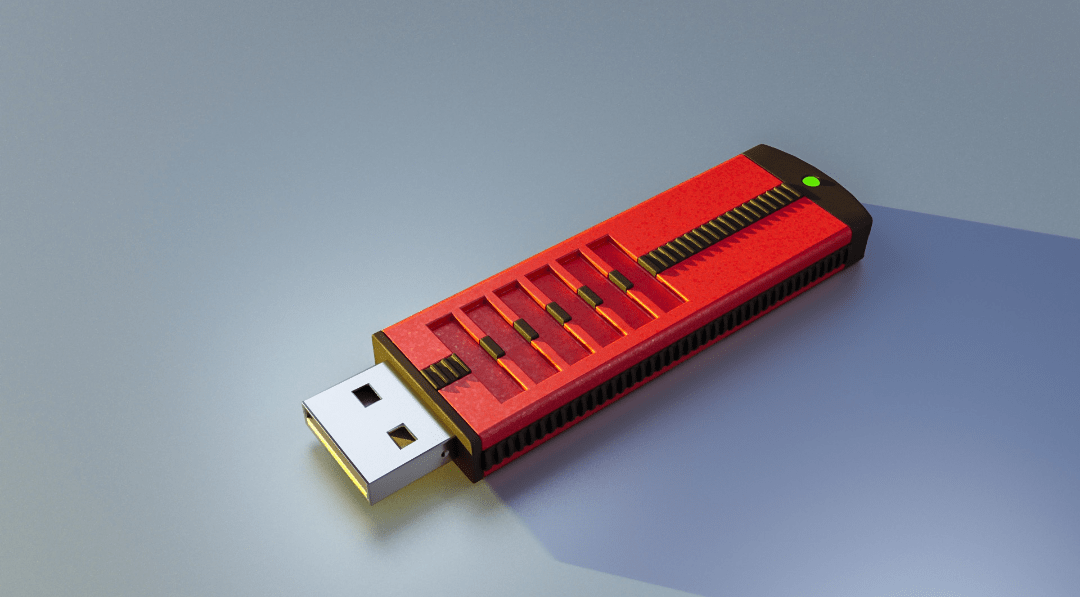Introduction
Always keep a backup of your data on the cloud or any other safe place.
Imagine you’ve just finished a critical work project, and your computer suddenly crashes. All your hard work is gone in an instant. Or think about losing irreplaceable family photos due to a stolen laptop. These scenarios highlight why data backups are crucial. In today’s digital age, backing up your data isn’t just an option; it’s a necessity. This blog will help you understand why data backups matter, what kinds of data you should back up, the best methods for doing so, and how to ensure your backups are effective and secure.
Table of Contents
1. Understanding the Importance of Data Backups
Preventing Data Loss
Data loss can happen in many ways: hardware failures, accidental deletion, or software corruption. The impact can be devastating, leading to the loss of important documents, photos, and personal information. For example, a friend of mine lost an entire year’s worth of work when her laptop crashed. Thankfully, she had backups on an external drive and cloud storage, so she could recover everything.
Protection Against Theft
Cyber threats like ransomware, malware, and hacking are on the rise. Cybercriminals can steal your data, leading to financial loss, identity theft, and privacy breaches. By regularly backing up your data, you can mitigate the damage from such attacks. For instance, businesses hit by ransomware can restore their systems from backups without paying the ransom.
Ensuring Data Integrity
Regular backups ensure that your data is consistent and accurate. This means you always have the most recent version available. It also helps in preserving data for long-term access. Think of it like keeping a copy of your favorite old family photos in multiple places to ensure they’re never lost.
2. Types of Data to Back Up
Personal Data
- Documents and Photos: These include everything from work documents to personal photos. Losing these can be heartbreaking and inconvenient.
- Contacts and Calendars: Keeping a backup of your contacts and calendars ensures continuity and convenience. Imagine losing all your contacts and having to rebuild your list from scratch.
Professional Data
- Work Files and Projects: Losing critical work files can disrupt your professional life. Backing up these files can save you from major setbacks.
- Emails and Communication Records: These are essential for maintaining professional history and documentation.
System Data
- Operating System and Software: Having a backup of your OS and software means you can quickly recover from system failures.
- Settings and Preferences: This saves you time and effort during restoration, ensuring everything is set up the way you like it.
3. Methods of Backing Up Data
External Storage

- USB Drives and External Hard Drives: These are portable and easy to use. Just plug them in and copy your files. Make sure to update these backups regularly and keep multiple copies.
- Example: I use an external hard drive to back up my photos and documents weekly. It’s a simple and effective method.
Cloud Storage

- Benefits: Cloud storage is accessible from anywhere, scalable, and secure. Popular services include Google Drive, Dropbox, iCloud, and OneDrive.
- Example: My friend uses Google Drive to back up her work files. She loves that she can access them from any device, anywhere.
Network Attached Storage (NAS)
- Features: NAS provides centralized storage and access for multiple devices. It’s great for higher-capacity needs and offers enhanced security features.
- Example: Small businesses often use NAS to store and manage their data securely.
Automated Backup Solutions
- Software Options: Backup software can schedule and automate the process, reducing the risk of human error and ensuring consistent backups.
- Example: I use software that automatically backs up my system every night. It’s hassle-free and reliable.
4. Best Practices for Effective Data Backups
Regular Backup Schedule
- Frequency: Depending on how often your data changes, backups can be daily, weekly, or monthly.
- Automation: Using software to schedule backups ensures they happen regularly without you having to remember.
Multiple Backup Locations
- 3-2-1 Rule: Keep three total copies of your data, in two different formats, with one copy off-site.
- Example: I have my data backed up on an external hard drive, in the cloud, and on a NAS device at home.
Data Encryption
- Security: Encrypting backups protects against unauthorized access.
- Tools: Use encryption software or built-in options from backup services to secure your data.
Testing Backup Integrity
- Verification: Regularly test backups to ensure data can be restored.
- Restoration Drills: Conduct mock recoveries to identify and address potential issues before they become real problems.
5. Real-Life Examples of Data Recovery
Personal Story
Imagine losing all your family photos due to a hard drive crash. One family I know faced this situation but had a backup in the cloud. They were able to recover every precious memory, demonstrating the emotional and practical benefits of having backups.
Business Case
A small business in Mumbai was hit by ransomware, locking them out of their critical files. Fortunately, they had been using an automated backup solution. They restored their files from the backup, saving time, money, and their reputation.
Conclusion
Backing up your data is essential in today’s digital world. By understanding online risks, practicing safe habits, using protective tools, and fostering responsible digital citizenship, children can enjoy the internet safely. Encourage open communication and involve the whole family in these practices to ensure a secure online environment for your kids.
Note: I have also Covered Some of the Free Resources for you. I hope it will help you to Upskill Yourself.
FAQ Section
- Why is backing up data important?
- It protects against data loss, theft, and ensures data integrity.
- What types of data should I back up?
- Personal files, professional documents, system data, and settings.
- What are the best methods for backing up data?
- External storage, cloud storage, NAS, and automated solutions.
- How often should I back up my data?
- Depending on the data’s importance, it can be daily, weekly, or monthly.
- What is the 3-2-1 backup rule?
- Keep three copies of your data, in two different formats, with one copy off-site.
- Are cloud backups secure?
- Yes, reputable services offer encryption and strong security measures.
- How can I encrypt my backups?
- Use encryption software or built-in encryption options from backup services.
- What should I do if my backup fails?
- Regularly test and verify backups to ensure they work, and have multiple backup methods.
- Can I automate my backups?
- Yes, using backup software to schedule and automate the process is highly recommended.
- What’s a good backup strategy for a small business?
- Combine external storage, cloud backups, and NAS, following the 3-2-1 rule and ensuring regular testing and encryption.
By following these tips and involving the whole family, kids can enjoy the benefits of the internet while staying safe and responsible online. Stay vigilant and proactive about your online safety!