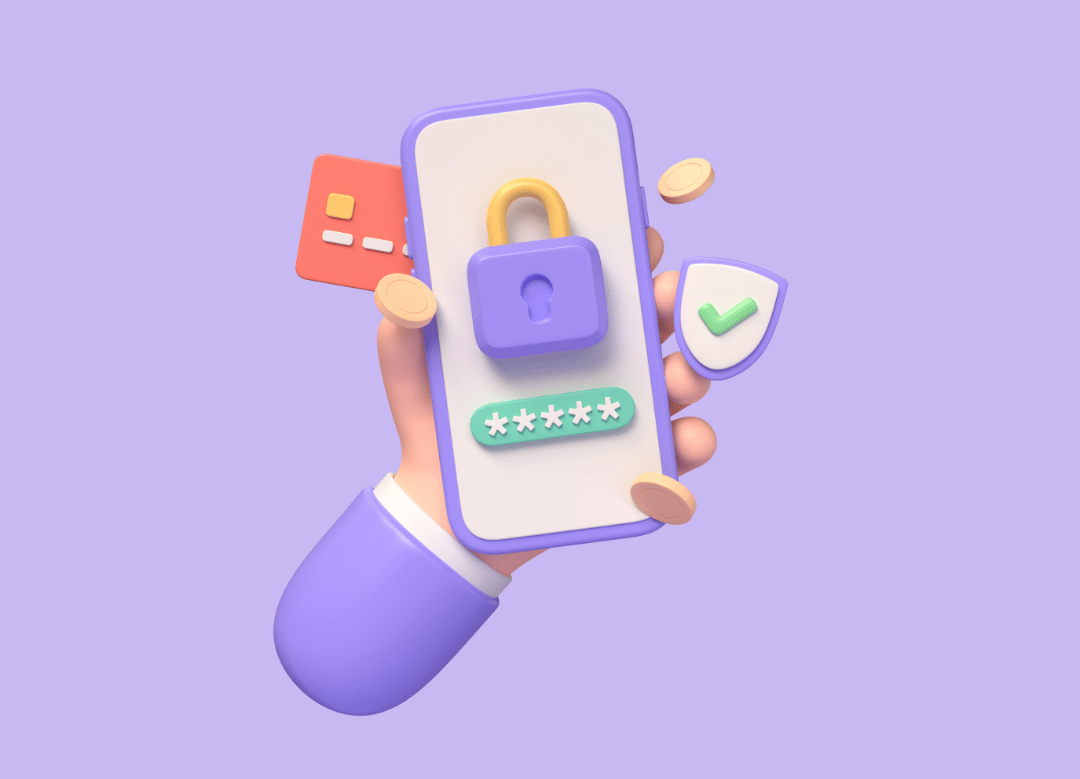Introduction
Multi-factor Authentication is a way of protecting your account with an extra layer of security with a code or One-Time Password. This code might change whenever you want to log into your account.
Have you ever worried about someone breaking into your online accounts?
Multi-factor authentication (MFA) can help keep your accounts safe. MFA adds an extra step to make sure only you can access your accounts. Let’s learn more about MFA and why it’s important for your online security.
Note: I have also Covered Some of the Free Resources for you. I hope it will help you to Upskill Yourself.
Table of Contents
1. What is Multi-Factor Authentication (MFA)?
Multi-factor authentication (MFA) means using more than one way to prove who you are when you log into an account. It usually involves:
- Something you know (like a password)
- Something you have (like your phone)
- Something you are (like your fingerprint)
For example, after you type your password, you might get a code sent to your phone that you also need to enter.
2. Why You Need Multi-Factor Authentication

Hackers are always trying to steal passwords. If they get your password, they can get into your accounts. MFA adds another step, so even if they know your password, they still need your phone or fingerprint. This extra step makes it much harder for them to access your accounts.
Highly Recommended:- Google Authenticator.
Example: Imagine someone guesses your Facebook password. Without MFA, they cannot get in. With MFA, they also need a code from your phone, making it much tougher for them.
3. How to Set Up Multi-Factor Authentication
Setting up MFA is easy. Here’s how you can do it on some popular websites:
- Google:
- Go to your Google Account settings.
- Select “Security.”
- Click on “2-Step Verification” and follow the instructions.
- Facebook:
- Go to Settings & Privacy > Settings.
- Click on “Security and Login.”
- Scroll down to “Use two-factor authentication” and follow the steps.
- Banks: Check your bank’s website or app for security settings, and look for MFA options.
Choose a method that works best for you, like getting a text message code or using an authentication app.
4. Real-World Examples
- Personal Story: Jane almost had her email hacked, but she had MFA. The hacker couldn’t get the code sent to her phone, so they couldn’t get in.
- Companies: Many big companies like Google and Microsoft use MFA to protect their data and employees.
5. Common Concerns and Misconceptions
Some people think MFA is too much trouble. But once you set it up, it’s simple to use. It might add a few seconds to logging in, but it’s worth it for the extra security. MFA is designed to be user-friendly, and most people get used to it quickly.
Conclusion
MFA is a powerful tool to keep your online accounts safe. It adds an extra layer of security, making it much harder for hackers to get in. Take a few minutes to set up MFA on your important accounts today and stay safe online.
FAQ Section
- What is Multi-Factor Authentication (MFA)?
- MFA means using more than one way to prove who you are when you log in.
- Why is MFA important for my online security?
- It adds an extra layer of protection, making it harder for hackers to access your accounts.
- How does MFA work?
- After entering your password, you need to verify your identity with another method, like a code sent to your phone.
- What types of MFA are available?
- Common types include SMS codes, authentication apps, and biometric verification like fingerprints.
- How do I set up MFA on my accounts?
- Go to your account’s security settings and follow the steps to enable MFA.
- Is MFA difficult to use?
- No, it’s easy to set up and use. It might add a few seconds to logging in, but it’s worth it for the extra security.
- Can MFA stop all hacks?
- While it’s not foolproof, MFA significantly reduces the risk of unauthorized access.
- What if I lose access to my MFA device?
- Most services have backup options, like backup codes or alternative methods to verify your identity.
- Are there any costs associated with using MFA?
- MFA is usually free to use, though some advanced authentication apps may have a small fee.
- Should I use MFA for all my online accounts?
- Yes, it’s a good idea to enable MFA on any account that supports it for better security.