Introduction
Ransomware is a type of malicious software (malware) that locks or encrypts your data, making it inaccessible until you pay a ransom to the attacker.
Imagine waking up one morning to find your computer screen displaying a message: “Your files have been encrypted. Pay $500 to unlock them.” This might sound like a scene from a sci-fi movie, but it’s a reality many people face due to ransomware attacks. It is a growing concern in our digital world, affecting individuals, businesses, and even governments. This blog will help you understand what ransomware is, the different types, how these attacks happen, and most importantly, how to prevent them.
Table of Contents
1. What is Ransomware?
Ransomware is a type of malicious software (malware) that locks or encrypts your data, making it inaccessible until you pay a ransom to the attacker. It first emerged in the late 1980s, but modern ransomware has become more sophisticated and widespread. The impact can be devastating, from losing access to personal photos and documents to critical business data, leading to significant financial loss and disruption.
2. Common Types of Ransomware
Encrypting Ransomware
Encrypting ransomware locks your files using encryption algorithms. This means your data is scrambled and can only be unlocked with a specific decryption key, which the attacker promises to provide once the ransom is paid.
Locker Ransomware
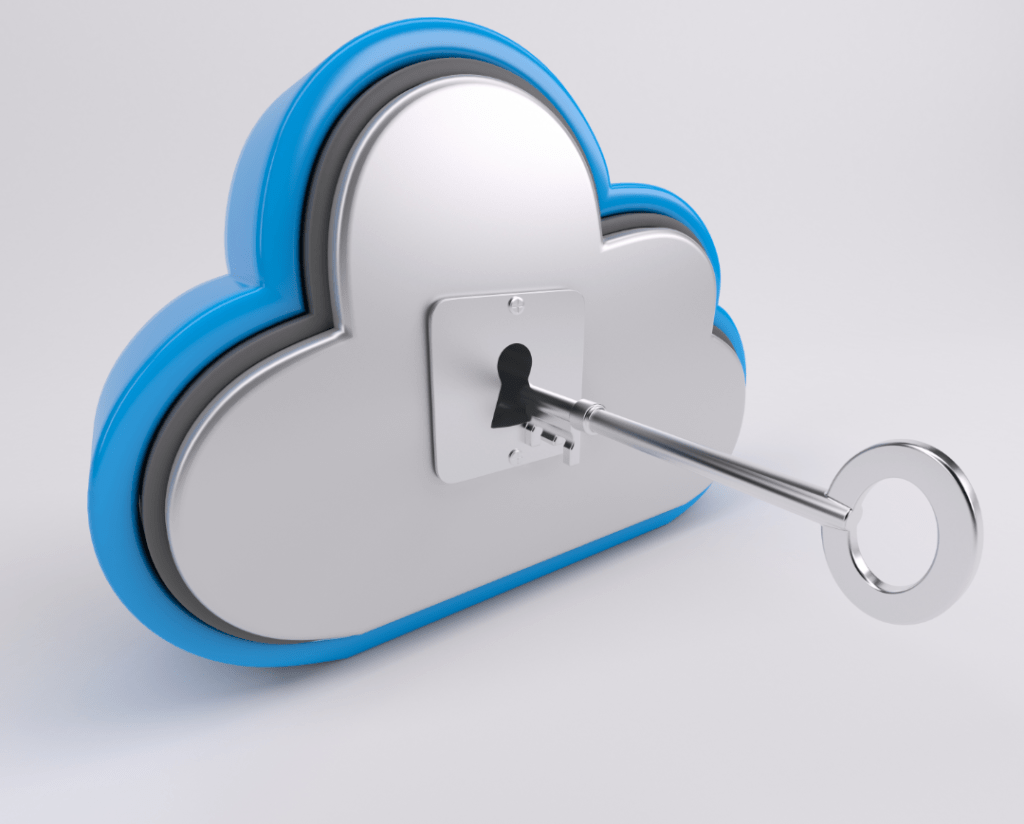
Unlike encrypting ransomware, locker ransomware doesn’t encrypt files but locks you out of your system entirely. It prevents you from accessing your desktop or any applications, often displaying a full-screen message demanding payment.
Scareware
Scareware involves fake warnings about viruses or issues on your computer. It tricks you into believing you need to pay for a problem to be resolved. While it might not always lock files or systems, it creates a panic to extract money from victims.
Doxware/Leakware
Doxware, also known as leakware, threatens to publish your stolen sensitive information unless you pay the ransom. This type of attack leverages the fear of public exposure to force victims into paying.
3. How Ransomware Attacks Happen
Phishing Emails

One of the most common methods is phishing emails, where attackers send emails with malicious links or attachments. When you click on them, the ransomware is installed on your computer. For instance, an email might look like it’s from your bank, asking you to click a link to verify your account.
Malicious Websites and Ads

Ransomware can also spread through malicious websites and ads. Sometimes, simply visiting an infected site or clicking on a fake ad can download it onto your system.
Software Vulnerabilities
Attackers exploit vulnerabilities in outdated software to gain access to your system. This is why it’s crucial to keep your software updated with the latest security patches.
Remote Desktop Protocol (RDP)
RDP allows you to connect to your computer remotely. Attackers can use stolen credentials to access your system and install ransomware if not configured securely.
4. Real-world examples of Ransomware Attacks
WannaCry
In 2017, the WannaCry ransomware attack affected over 200,000 computers worldwide. It spread rapidly, exploiting a vulnerability in Microsoft Windows. Organizations like hospitals and businesses were heavily impacted, highlighting the importance of keeping systems updated.
NotPetya
Another significant attack was NotPetya, which initially targeted Ukrainian organizations in 2017 but spread globally. It caused widespread damage by encrypting files and demanding ransom, disrupting many large companies.
Colonial Pipeline Attack
In 2021, the Colonial Pipeline, a major fuel pipeline in the U.S., was hit by a ransomware attack. This led to fuel shortages and highlighted the vulnerabilities of critical infrastructure. The company paid the ransom, but the incident raised awareness about the importance of cybersecurity measures.
5. Consequences of Ransomware Attacks
Financial Loss
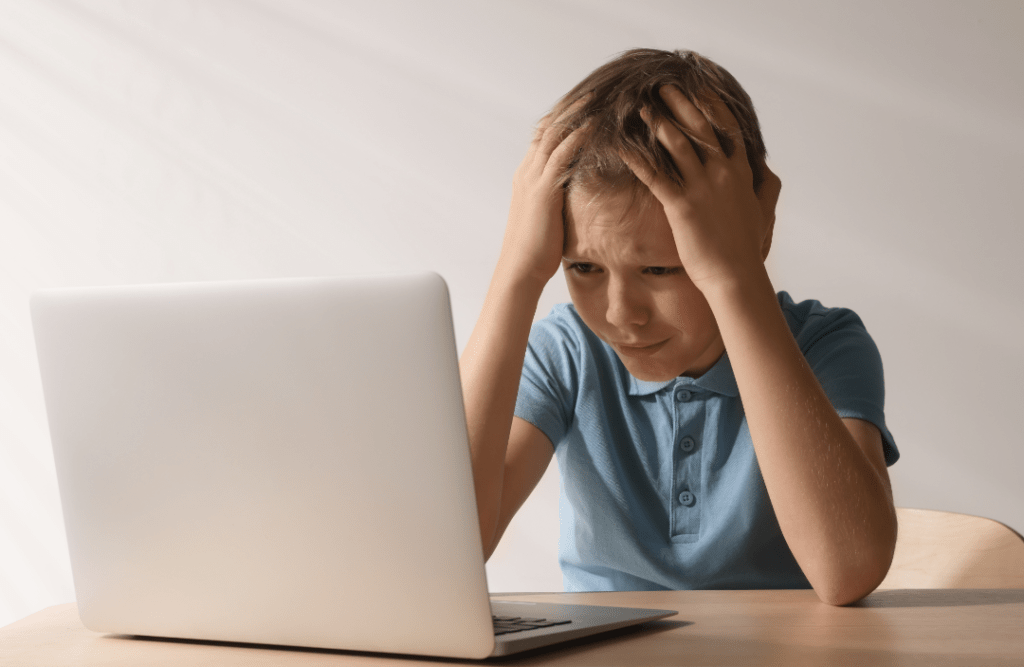
Ransomware can lead to substantial financial losses, not just from paying the ransom but also from downtime, lost productivity, and recovery costs. Businesses might face significant expenses to restore their systems and data.
Data Loss and Breaches
If you don’t have backups, you could lose all your data permanently. Even if you pay the ransom, there’s no guarantee the attacker will restore your files.
Reputation Damage
For businesses, a ransomware attack can damage their reputation. Customers may lose trust if their personal information is compromised.
Operational Disruption
Ransomware can halt business operations, causing delays and reducing efficiency. This can be especially damaging for organizations that rely on continuous operation, such as hospitals and manufacturing plants.
6. Preventing Ransomware Attacks
Regular Backups
Regularly backing up your data is one of the most effective ways to protect against ransomware. Ensure your backups are stored in multiple locations, including offline and cloud storage. If an attack occurs, you can restore your data without paying the ransom.
Software Updates
Always keep your operating system and software up-to-date with the latest security patches. Updates often include fixes for vulnerabilities that attackers exploit.
Employee Training
Educate employees about the dangers of phishing and how to recognize suspicious emails and links. Awareness is a crucial defense against ransomware.
Strong Security Practices
Use firewalls, antivirus software, and secure configurations to protect your systems. Regularly scan for vulnerabilities and ensure your security measures are robust.
Multi-Factor Authentication (MFA)
Implementing MFA adds an extra layer of security, making it harder for attackers to gain access to your system, even if they have your password.
Incident Response Plan
Prepare an incident response plan outlining steps to take if a ransomware attack occurs. This should include isolating infected systems, notifying authorities, and contacting cybersecurity professionals for assistance.
7. What to Do if You’re a Victim
Disconnect and Isolate
Immediately disconnect the infected device from the network to prevent the ransomware from spreading to other systems.
Report the Attack
Report the incident to law enforcement and relevant authorities. They can provide guidance and track ransomware trends.
Seek Professional Help
Engage cybersecurity experts to help assess the situation, remove the ransomware, and restore your systems.
Avoid Paying the Ransom
Paying the ransom doesn’t guarantee data recovery and can encourage further attacks. Focus on recovery and strengthening your defenses instead.
Conclusion
Ransomware is a serious threat that can cause significant damage, but with the right knowledge and precautions, you can protect yourself and your data. Regular backups, software updates, employee training, and strong security practices are essential. Stay vigilant and proactive to safeguard your digital life.
Note: I have also Covered Some of the Free Resources for you. I hope it will help you to Upskill Yourself.
FAQ Section
- What is ransomware?
- Ransomware is a type of malicious software that locks or encrypts data, demanding a ransom for its release.
- How does ransomware spread?
- Ransomware spreads through phishing emails, malicious websites, and software vulnerabilities.
- What should I do if I receive a ransomware demand?
- Disconnect your device, report the incident to authorities, and seek professional help. Avoid paying the ransom.
- How can I protect my data from ransomware?
- Regularly back up your data, keep software updated and educate employees about safe online practices.
- What is the most common type of ransomware?
- Encrypting ransomware, which encrypts data and demands payment for decryption.
- Can antivirus software prevent ransomware?
- Antivirus software can help, but it’s not foolproof. A multi-layered security approach is essential.
- Is paying the ransom a good idea?
- Paying the ransom is generally discouraged as it doesn’t guarantee data recovery and can encourage further attacks.
- What industries are most targeted by ransomware?
- Healthcare, finance, and critical infrastructure sectors are frequently targeted.
- How often should I back up my data?
- It depends on your needs, but at least weekly backups are recommended, with more frequent backups for critical data.
- What is the role of employee training in preventing ransomware?
- Employee training is crucial as it helps staff recognize phishing attempts and practice safe online behavior.
By following these guidelines and being proactive, you can reduce the risk of falling victim to ransomware and protect your valuable data.
