Introduction
Remember Cybersecurity is crucial for everyone, but especially for older adults who may not be as tech-savvy.
Imagine your child receives a message from a stranger offering a free game download. They click the link, and suddenly your computer is filled with viruses. Scary, right? The internet is a wonderful place for kids to learn and have fun, but it also has dangers. That’s why teaching children about cybersecurity is essential. In this blog, we’ll explore how to protect kids online, understand common threats, and encourage responsible digital citizenship.
Table of Contents
1. Understanding Online Risks for Kids
Phishing and Scams

Phishing scams are fake emails or messages that look like they come from a trusted source, asking for personal information. Kids are often targeted because they might not recognize the signs of a scam.
- Example: A child receives an email that looks like it’s from their favorite game asking for their password. Teach them never to share personal information online.
Cyberbullying
Cyberbullying is when someone uses the internet to harass, threaten, or embarrass another person. This can happen on social media, in games, or through messaging apps.
- Example: A child might receive mean messages from classmates in a group chat. Encourage open communication so they feel comfortable talking about these issues.
Inappropriate Content
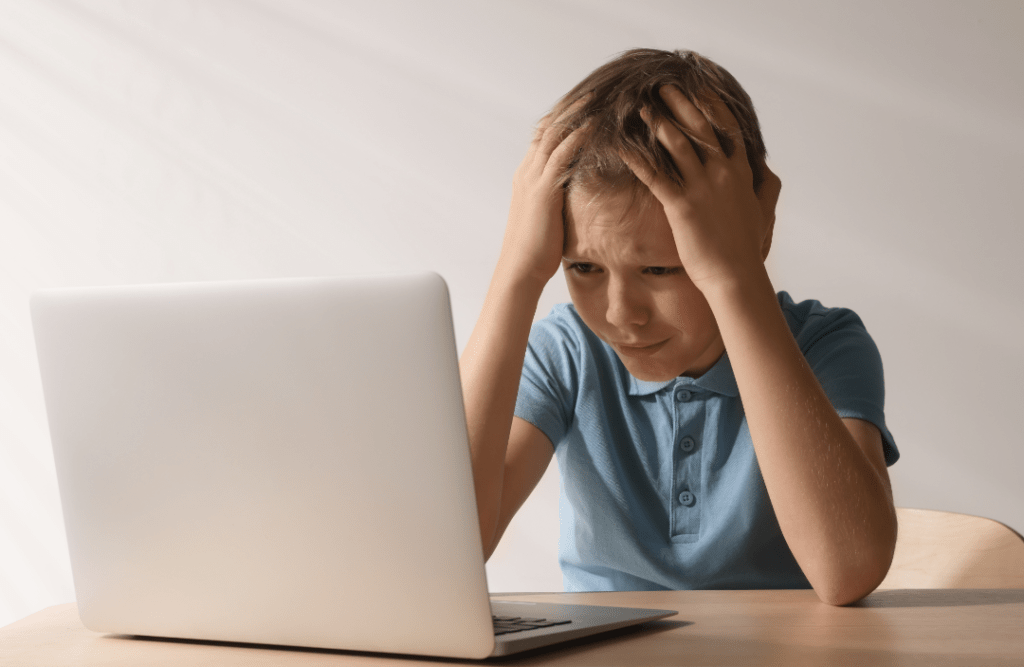
Children might come across content that is not suitable for their age, such as explicit images or violent videos.
- Example: A child stumbles upon a website with violent videos while searching for something else. Using kid-friendly search engines can help prevent this.
Privacy Invasion
Cybercriminals might try to gather personal information from children, which can be used for identity theft or other malicious purposes.
- Example: A child might share their address or phone number on a public social media profile. Teach them the importance of keeping personal information private.
2. Practicing (Cybersecurity) Safe Online Habits
Creating Strong Passwords
Strong passwords are essential for protecting online accounts. They should be unique and hard to guess.
- Tip: Use a mix of upper and lowercase letters, numbers, and special characters. Instead of “password123,” try something like “P@ssw0rdG@me!”
- Tools: 1password, LastPass, etc.
Recognizing Suspicious Emails and Messages
Kids should learn to be cautious with emails and messages from unknown senders.
- Example: If an email claims they’ve won a prize but asks for personal information, it’s likely a scam. Teach them to verify the sender and not click on suspicious links.
Safe Social Media Use
Social media can be fun, but kids need to use it safely. They should adjust privacy settings to control who sees their information.
- Tip: Go to Settings > Privacy on Facebook and choose who can see your posts. Encourage kids only to accept friend requests from people they know.
Safe Browsing
Safe browsing habits can protect kids from harmful content and malware.
- Example: Teach them to look for “https” in the web address to ensure the site is secure. Avoid clicking on pop-ups or ads that seem too good to be true.
3. Using Parental Controls and Tools
Parental Control Software
Parental control software can help monitor and restrict what children do online.
- Recommendation: Programs like Qustodio, Norton Family, and Kaspersky Safe Kids are user-friendly and effective. They can block inappropriate content and limit screen time.
Setting Up Safe Browsing
Adjusting browser settings can help keep kids safe online.
- Tip: Use kid-friendly search engines like Kiddle or KidRex, which filter out inappropriate content.
Monitoring Online Activity
Keeping an eye on what children do online can help protect them.
- Why It’s Important: Knowing your child’s online habits helps you guide them and address any issues promptly.
Time Management Tools
Managing screen time ensures that kids spend a healthy amount of time online.
- Example: Use tools to set limits on how long they can use their devices each day, and schedule screen-free times, like during meals or before bed.
4. Fostering Responsible Digital Citizenship
Teaching Respectful Communication
It’s important for kids to learn how to communicate respectfully online.
- Why It’s Important: Just like in real life, treating others with kindness online helps build a positive digital community.
Understanding Online Etiquette
Good online manners make the internet a better place for everyone.
- Example: Teach kids to think before they post, avoid using all caps (which can be seen as shouting), and give credit when sharing someone else’s work.
Encouraging Critical Thinking
Critical thinking helps kids evaluate what they see online.
- Tip: Teach them to question the sources of information and verify facts before believing or sharing something.
Reporting and Blocking
Kids should know how to report inappropriate content and block unwanted contacts.
- Empowerment: Showing them how to use these tools gives them control over their online experiences.
5. Encouraging Family Involvement
Open Communication
Regular conversations about online experiences help keep kids safe.
- Tip: Ask about their favorite websites and games, and discuss what to do if they encounter something upsetting.
Setting Up Devices Together
Helping kids set up their devices ensures security settings are configured correctly.
- Tip: Review security settings regularly to keep them up to date.
Creating a Support Network
Having a trusted network of people (Government Authorities) to turn to for advice and help is crucial.
- Emergency Plan: Have a plan in place for quickly addressing any cyber issues, like knowing who to contact and what steps to take.
Conclusion
In today’s digital world, teaching kids about cybersecurity is more important than ever. By understanding online risks, practicing safe habits, using protective tools, and fostering responsible digital citizenship, children can enjoy the internet safely. Encourage open communication and involve the whole family in these practices to ensure a secure online environment for your kids.
Note: I have also Covered Some of the Free Resources for you. I hope it will help you to Upskill Yourself.
FAQ Section
- What is phishing and how can kids avoid it?
- Phishing is a scam where attackers send fake emails or messages to steal personal information. Teach kids to avoid clicking on suspicious links and to verify the sender before responding.
- How can kids create a strong password?
- Use a mix of upper and lowercase letters, numbers, and special characters. Avoid using easily guessable information like birthdays.
- What should kids do if they encounter cyberbullying?
- Encourage them to tell a trusted adult immediately. They should also block the bully and report the behavior to the platform.
- How can parents adjust privacy settings on social media for their kids?
- Each platform has a settings menu where you can control who sees your child’s information. Look for privacy or security options.
- What are some recommended parental control programs?
- Popular options include Qustodio, Norton Family, and Kaspersky Safe Kids. Choose one that is user-friendly and offers strong protection.
- How can kids tell if a website is secure?
- Look for “https://” at the beginning of the web address and a padlock icon next to it.
- What is a kid-friendly search engine?
- Kid-friendly search engines like Kiddle and KidRex filter out inappropriate content and provide safe search results.
- Who can kids ask for help with cybersecurity issues?
- Encourage them to reach out to trusted family members, teachers, or school IT support services.
- How do kids report inappropriate content online?
- Most platforms have a reporting feature. Teach kids how to find and use this feature to report any inappropriate content or behavior.
- Are there any online resources for learning about cybersecurity for kids?
- Yes, there are many resources like SafeKids.com and the FBI’s Safe Online Surfing program that offer valuable information and activities to teach kids about online safety.
By following these tips and involving the whole family, kids can enjoy the benefits of the internet while staying safe and responsible online. Stay vigilant and proactive about your online safety!
